How to Effectively Proofread a Document
FAQ Topic:
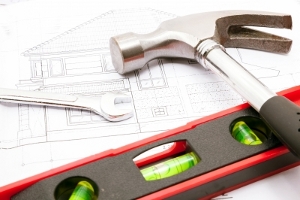 |
IntroductionProofreading a document often involves the following steps:
|
Steps in proofreading a document
Proofreading involves looking for a number of things in a document. These include:
- Logical flow, content, and layout
- When you first read over the submission quickly, it should be easy to follow the logic used. One subject should lead to another in a readily understandable way.
- The content should be applicable to the subject at hand? For example, if the subject is product sales, then switching to service sales without an introduction is confusing.
- The layout should be easy to read. Things should be where you expect to find them.
- Punctuation and grammar
- Correct punctuation adds clarity and reduces confusion. Commas, semicolons. and especially, periods should be used correctly to separate items in a list; link sentence fragments; and terminate thoughts expressed in a sentence.
- Things like the subject and verb of a sentence should agree. This problem usually arises when a compound subject is used with a single verb. For example, "John and his children share the same hair colour." could also be written "John shares his hair colour with his children." Similarly, pronouns should be used carefully. They should only be used if they do not add confusion. For example, "Cats and ferrets make good pets. However, they may need training." In these two sentences, it is not clear if the pronoun "they" refers to the cats or ferrets or both.
- "Cat and dog" sentences should avoided. These are often caused by sentences that are too long.
- Tenses should be consistent. Often, this occurs when a time sequence in a set of sentences are not well defined. For example, "I ran a store and work in this dry goods boutique."
- Spelling and numbers
- Check for that alternative spellings are allowed such as advisor and adviser. When used, they should be used consistently throughout the same document.
- Names and numbers should be double checked. In the case of numbers, try to verify that they are correct. For example, saying "Twenty-seven percent of the population is over 65." may mean you need to check the attached table that the sum listed for both men and women over 65 does total 27%. Where possible, street and telephone numbers should also be checked.
- Consistent fonts and formatting
- When used for the same things, fonts like headings and text should used consistently.
- Spacing should be consistent across similar things like paragraphs, list items, headings, etc. "Trapped" spacing is spacing introduced when justifying text. Extra spacing is caused by manually entering too many spaces between words.
- Capitalization must be consistent. For example, EntreBahn and EntreBahn are mixed case names that can be all upper or all lower letters, but they should not have different capitalization than the ones shown. For example, Entrebahn and EntreBahn are not consistent with the normal spelling of the name.
- The use of bullet points should be consistent, in both format and when used.
- Graphics should be placed on the page in a consistently fashion or one that is artistically pleasing.
- Captions should be used consistently. If used with one table, it should either be used with all of them or none.
