How to Create Presentations that Sells
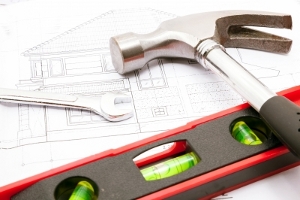 |
IntroductionA Sales Presentation is used to sell your product or service. it is a visual aid used to accompany a talk. It differs from Informational presentations in that a Sales presentation must have a call to action. Your presentation should not dominate the speaker's message, nor should it detract from what the speaker is saying. In other words, the audience should remember the call-to-action and not the presentation. A presentation is also known as a slide show, slide presentation, or Powerpoint presentation. A professional presentation can make or break your pitch, so its important to know how to properly create an effective presentation. If you do not, seek a presentation production service or get professional presentation help. |
Effective Presentation Criteria
An effective presentation:
- Is tailored for its intended audience.
- Uses charts and graphs for people who like figures; else
- Uses words and pictures when addressing a general audience.
- Is as brief as possible. An ideal presentation takes less than 15 minutes.
- Has slides with 3-5 keywords or 3-5 short sentences each.
- Uses fonts, font sizes, and colours that make the slides readable at 30-40 feet (10-15 meters). You should also be sensitive to colour blindness issues.
- Has notes containing the basis of the talk.
Format
The format of a good presentation contains:
- The first slide giving the name of the presentation, who you are, your company, how to contact you, and a copyright
- The second slide outlines what you are going to be telling your audience
- Next is the body of the presentation. It is made up of slides, each containing just keywords and/or phrases that are:
- Prompts for you
- Simple and short
- Information you want your audience to remember
- Usually, your third last slide repeats the outline you just told your audience
- If relevant, your second last slide should contain references, resources
- Lastly, there is a summary slide at the end that shows contains the call-to-action and possibly your contact information
- Slides should each be numbered
Things to Avoid
A presentation should not be:
- Too long -- that is, it should not be longer than 15 minutes for a sales presentation
- Too busy with too much information on a slide -- if your audience have to "squint", then there is too much information
- Use colors, transitions, or sound that detracts from your message.
As a speaker, you should not:
- Read from the slides
- Face away from your audience while speaking
- Expect your audience to remember more than 3 things from the whole presentation.
Review Criteria
Some of the criteria that a reviewer uses are:
- Did the presentation have useful information, i.e. was it worth your audience's time
- Was the presentation of the appropriate length
- Was it easy to remember the main points of the presentation
- Was contact information present
- Were the slides easy to read, even at a distance
- Was there a logical progression to your presentation
This How-To and its associated template assume that the presentation has already been created.
