How to Create Informational Presentations
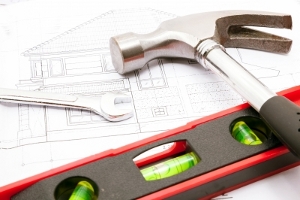 |
IntroductionAn Informational Presentation provides information to your audience. It is a visual aid used to accompany a talk. It differs from Sales presentations in that there doe not need to be a call-to-action. Your presentation should not dominate the speaker's message, nor should it detract from what the speaker is saying. In other words, the audience should remember the message and not the presentation. A presentation is also known as a slide show, slide presentation, or Powerpoint™ presentation. A professional presentation can make or break your pitch, so its important to know how to properly create an effective presentation. If you do not, seek a presentation production service or get professional presentation help. |
What makes an effective informational presentation
An effective presentation:
- Is tailored for its intended audience.
- Uses charts and graphs for people who like figures; else
- Uses words and pictures when addressing a general audience.
- Is as brief as possible. An ideal presentation lasts less than 15 minutes.
- Has 3-5 keywords or 3-5 short sentences per slide.
- Uses fonts, font sizes, and colours that make the slides readable at 30-40 feet (10-15 meters). You should be sensitive to colour blindness issues.
- Has the basis of the talk in the notes.
Content
The content of a good informational presentation contains:
- The first slide giving the name of the presentation, who you are, your company, how to contact you, and a copyright
- The second slide outlines what you are going to be telling your audience
- Next is the body of the presentation. It is made up of slides, each containing just keywords and/or phrases that are:
- Prompts for you
- Simple and short
- Information you want your audience to remember
- Usually, your second last slide repeats the outline you just told your audience
- Lastly, there is a summary slide at the end that shows the most important points
- If relevant, your last slide should contain references, resources, and detailed contact information
- Slides should each be numbered
Things to avoid
Presentation No-Nos
A presentation should not be:
- Too long
- Too busy with too much information on a slide
- Use colors, transitions, sound that detracts from the message.
Speaker No-Nos
As a speaker, you should not:
- Read from the slides
- Face away from your audience while speaking
- Expect your audience to remember more than 3 things from the whole presentation.
Review Criteria
Some of the criteria that a reviewer uses are:
- Did the presentation have useful information, i.e. was it worth your audience's time
- Was the presentation of the appropriate length
- Was it easy to remember the main points of the presentation
- Was there contact information
- Were the slides easy to read
- Was there a logical progression to your presentation
This How-To assumes that the informational presentation has already been created.
